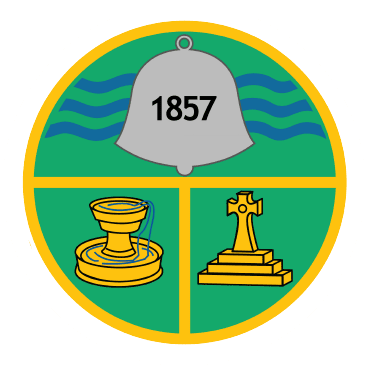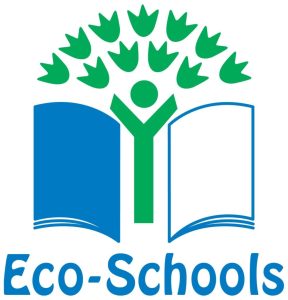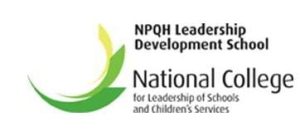Using ParentPay to Pay for School Services
Due to COVID-19 we are no longer able to accept cash payments and as a consequence have introduced ParentPay as an alternative means of making payments to school. ParentPay offers a number of ways to make payments as described in the following table:
| Payment Method | Description |
|---|---|
| Credit/Debit Card | Online payment with the option to store your card details |
| Bank Transfer | Bank transfer allows you to pay directly from your bank account using the Direct Debit service |
| Cash using PayPoint | See further details below |
PayPoint
Cash payments to ParentPay can be made at a PayPoint outlet. The nearest PayPoint retailer is The Corner Shop in Gainford. The following table and description will outline how these cash payments are made.
| Your payment is for: | What will I need? |
|---|---|
| School Meals | Request a barcoded plastic payment card from the school office |
| Other Regular Payments: Breakfast Club After School Childcare | Request a laminated barcode from the school office |
| One-Off Payments School Trips | Request a barcoded letter |
To make a PayPoint payment you will need to take the relevant barcode (plastic card, laminated card or letter) to the PayPoint retailer. They will scan the barcode and take your cash payment. This will register the payment against the correct item in your ParentPay account.
Please note: The plastic meal cards are provided free of charge. If you lose your card, there will be a £1.50 charge for a replacement.
Ordering Meals
From 4th April 2022 the price of a school meal will increase to £2.25 per day (£11.25 per week) for children in Years 3,4,5 and 6 and £2.70 per day (£13.85 per week) for Pre-School children.
Please note: All school meals must be ordered and paid for in advance online using your ParentPay account at www.parentpay.com
The cut off time for ordering meals is 8:30am on the day you wish your child to have a meal.
Meals can only be ordered online and if you miss the deadline you will need to provide a packed lunch for your child. If you are required to pay for your child’s meals, pre-payment is compulsory and must be made no later than 2 hours after making the booking. If you have not met the payment deadline, or there is insufficient credit balance in your ParentPay account, the booking will be cancelled and you will have to provide a packed lunch.
The following table shows the groups of pupils who either are required to pay for meals or who will receive meals without cost.
| Year Group | Booking Required | Cost of Meal |
|---|---|---|
| Pre-School | Yes | £2.70 |
| Reception, Year 1, Year 2 | Yes | Free of charge |
| Years 3, 4, 5, 6 | Yes | £2.25 |
| Pupil Eligible for Free School Meals | Yes | Free of charge |
In the event that your child is absent from school your order will be cancelled by the school office and you will not be charged for the meal.
Each meal taken will be debited from your child’s ParentPay account on the day of provision.
For guidance on meal booking or crediting your child’s ParentPay account, please click on the following links
How to make meal or event bookings
Adding and using Parent Account Credit
Other useful guides:
How-to-activate-your-account
How to add a child to your account or merge accounts together
How-to-pay-for-items